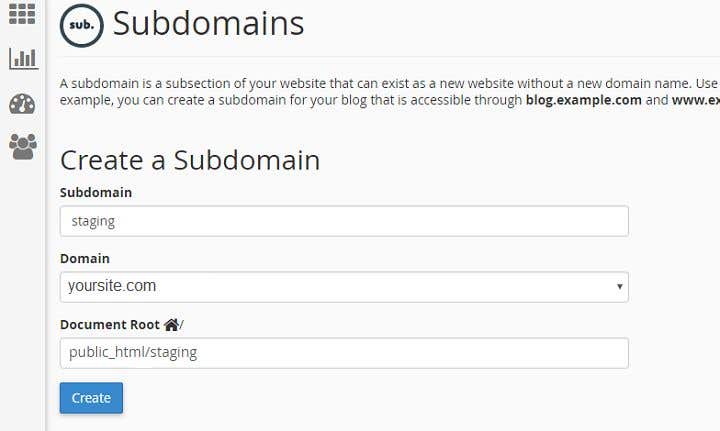Create staging environment and subdomine by langua
Sure, here are the general steps to create a staging environment and subdomain by language: Choose a subdomain name: Decide on a name for your subdomain. It should be related to the language you are using for your staging environment. For example, if you are creating a staging environment for your website in Spanish, you might choose "es.staging.yourdomain.com" as your subdomain. Create the subdomain: Log in to your domain name registrar or web hosting provider's control panel, and create the subdomain using the name you chose in step 1. This typically involves creating a new DNS record pointing to the IP address of your server. Create the staging environment: Depending on your website's platform, you may be able to create a staging environment directly within your hosting control panel, or you may need to create a separate instance of your website on a different server or environment. Follow the instructions provided by your platform to set up the staging environment. Configure th