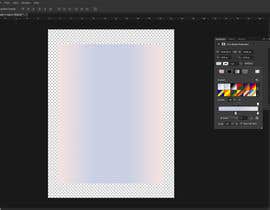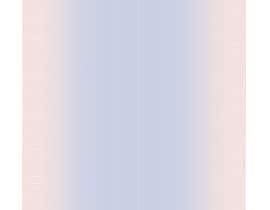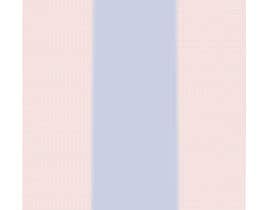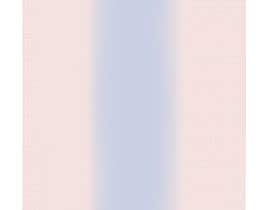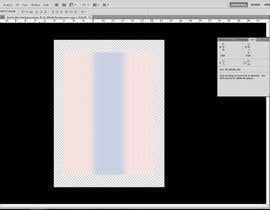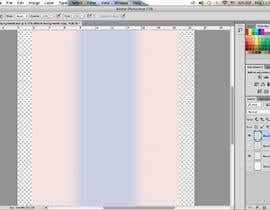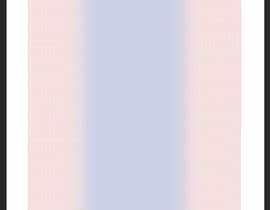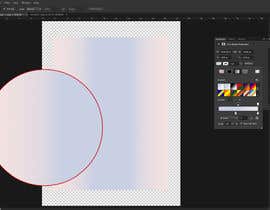Perfectly blend two colors together using Photoshop
- Status: Closed
- Prize: $30
- Entries Received: 15
- Winner: Jathro
Contest Brief
I will end this contest as soon as I see my desired requirements.
Download the Photoshop files from here: https://www.dropbox.com/s/52r4z1ltyzp8c8j/Red%20%26%20Blue%20Background.zip?dl=0
This should be an easy task for a Photoshop expert. In order for me to select a winner, screenshot your work so that I can see how well it is blended.
I need the left and right sides of the blue color to blend perfectly into the red color.
I don't want to see any hard lines or evidence of lines. I want it to be a clean transition between the two colors.
KEEP the red and blue layers separate. Later I will need to edit the blue and red colors for my prints, and I want full control of each layer's color.
KEEP the file size and settings the same as the original!
Whatever you do to each layer to make them blend together, make sure you keep them in an editable state. That means whether it's a smart object, filter, etc., DO NOT merge it down. I want the capability to edit it later.
Recommended Skills
Employer Feedback
“Awesome editing skills. Jathro is highly recommended. Very easy to get along with, and he works with you to make sure the job is done correctly. Keep up the great work!”
![]() cclark7781, United States.
cclark7781, United States.
Top entries from this contest
-
Jathro United Kingdom
-
Jathro United Kingdom
-
BRgraphix Egypt
-
Jathro United Kingdom
-
shanaudio Sri Lanka
-
Jathro United Kingdom
-
shanaudio Sri Lanka
-
Jathro United Kingdom
-
Jathro United Kingdom
-
reincalucin Philippines
-
diviehirna Malaysia
-
shanaudio Sri Lanka
-
diviehirna Malaysia
-
gboro422 India
-
BRgraphix Egypt
Public Clarification Board
How to get started with contests
-

Post Your Contest Quick and easy
-

Get Tons of Entries From around the world
-

Award the best entry Download the files - Easy!