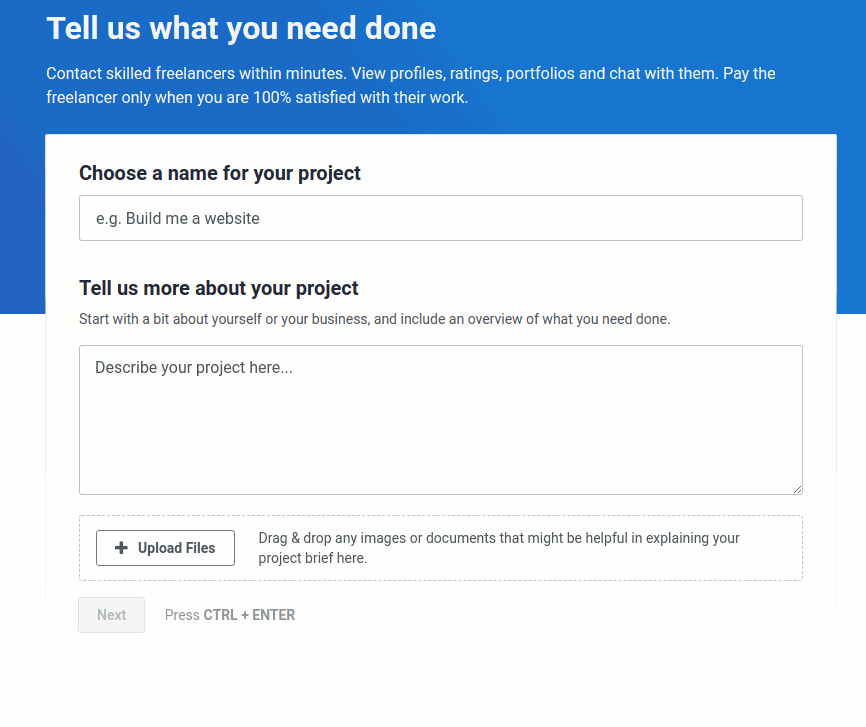Posting hourly projects
Hourly projects are a good fit for certain types of work. It’s particularly advantageous when the work is continuous (no specific deadline) or full time.
To post an hourly project, click the Post a Project button which can be found on the website header.
On the Post a Project page, it is best to be detailed with the information you include. Try to be as specific as you can with what you want your freelancer to complete. Please read our article about tips for posting projects.
1. Provide a project title and description. You can also attach files (optional) to support your project description. Then, click Next.
2. Set the skills required for your project. The system will suggest skills for your project. You can modify the skills if needed. You can add up to five (5) skills only. Click Next.
3. Choose Post a Project.
4. For the payment option, choose Pay by the hour.
5. Choose the project's currency and budget range. Then, click Next.
6. Select Standard Project if you do not want to add upgrades to your project. Choose Recruiter project or click Show Advanced Options to add upgrades (optional).
7. Double check the details of your project.
8. Click Yes, Post my project to finish.