Chat with Ava - Your AI Business Consultant
Hi I'm Ava, your AI guide to supercharging your business!
Whether you're already running a business or dreaming of starting one, I'm here to help turn your vision into reality using AI powered freelancers. Share your business goals, and together, we'll create a project that our talented freelancers can bid on. Let's make your vision a reality!
I have a business
I'm starting a business
Something went wrong while sending the conversation to your email. Please try again later.
You can only save your conversation once per hour. Please try again later.
Your conversation is too short. Keep chatting with Ava to enable saving.
How to find an editor for your video
Video editing makes your rough cuts vanish into a seamless, professional end product. Find out why it's so important, what it entails and who to hire
Apr 2, 2020 • 6 minute read
Updated on Jan 28, 2021 by Product Knowledge T.

Product Knowledge Team Lead at Freelancer.com
Copy to clipboard failed, please try again after adjusting your permissions.
Copied to clipboard.

Editing is what sets a professional quality video apart from amateurish embarrassments
Are you planning on making a YouTube channel, doing some vlogging or shooting an ad for social? Then you're in the right place. Even if you're not planning on making your own channel, you might need video editing for a number of purposes. Let’s be honest here, nobody wants to see a video that has visible cuts in it. Video editing makes those rough cuts vanish into a seamless, professional end product.
And let’s not forget that recording itself is a very time consuming process. Then after the arduous task of shooting take after take, you're left with a bunch of rough video. Yes, you've come a long way on your quest to video marketing stardom. But editing is the final boss battle.
The process of video editing
Video editing is time consuming and takes meticulous attention to detail. If it's done well, barely anyone notices. If it's done poorly, you make the IMDB list of movie goofs.
There's a lot that goes into editing a video. Here are some of the main tasks.
Remove useless footage
You're going to end up with a lot of flubbed takes during the shooting process. One of the big tasks of editing is to remove the obviously unusable footage and make sure none of those flubbed takes sneaks into the final cut.
Pick the right footage
There's a difference between removing unwanted footage and picking the ideal footage. You may have several takes of the same material. A good video editor can pick the best one.
Create flow and continuity
Again, video editing isn't just about picking the right individual takes. It's about picking the right takes that complement each other and putting them in order to establish a seamless flow. That's the real magic of video editing.
Part of establishing that seamless flow is continuity. Continuity means that there are consistent established details throughout the video. In other words, if you were wearing a jacket in one take, you can't suddenly jump to a cut where you're wearing a clown suit. Unless that's the kind of video you're making. If it is, let us know and we'll immediately inform the authorities.
Add music, graphics or effects
If you want your video to look professional, you'll want to add intro and outro graphics, music and possibly lower third graphics (those nifty little chyrons at the bottom of the screen that show people's names and job titles). A video editor may or may not produce these themselves. You could have them produced by a freelance motion graphics designer. But a video editor will drop them in the video and make sure they sync up correctly.
Create illusion
Want to add some interesting special effects to your video? After all, what video couldn't be improved with some well-placed explosions? A video editor can do that. They can also create illusion in a much more low-key way. They can use clever editing techniques to change the setting, the mood and the pacing.
Can you edit your own video?
Yes, you can 100% edit your own video. There are some nifty software programs and web applications out there that can give you access to quality editing tools. Some of them are even free.
But, there's one big problem with editing your own video: Video editing requires some real skill.
Those programs we mentioned? They're actually pretty difficult for beginners to use. Yes, some of them use simple drag and drop interfaces, but smoothing out transitions, adding multiple video files and syncing up audio can be very tricky.
And, yes, there are free video editing tools out there. But most of them are far from professional grade. The few free professional grade video editing tools we've come across require advanced skill to actually use.
Moreover, proper video editing takes a lot of time. Even if you can master a video editing tool, actually producing a polished end product is a steep learning curve. And the time you spend learning the intricacies of video editing software could no doubt be spent on something more productive. Like shooting more videos!
Hiring a freelance video editor
So, what should you do if you can't edit your own video? One good option is hiring a freelance video editor to do it for you.
Easy on the budget
Freelance video editors can edit your video for a reasonable price. And this doesn't just come down to the rate they charge for their work. It's also about the quality of tools they have access to. Professional-grade video editing software like Final Cut Pro runs around $299 USD. Not only does hiring a freelance video editor allow you to find the right person for your budget, you also don't have to pay for expensive video editing tools.
Get work done on a tight timeframe
As we said, professional video editing takes a lot of time. But a freelance video editor can focus all their time and attention on your project. Plus, they don't face the learning curve you would in trying to master video editing tools. If you've shot a video you need to get edited and live on the internet quickly, a good freelance video editor can turn it work to your deadline.
Find the best person, regardless of location
If you're trying to find a local video editor, your options can be pretty limited. Depending on your location, you may be stuck with the one professional videographer in town, or your weird friend Brian with a pirated copy of Adobe Premiere who says he'll do it for a six-pack of Old Milwaukee. Hear us clearly on this: Do not trust Brian.
Hiring a freelance video editor gives you access to skilled editors all over the world. You can pick the absolute best person for the job instead of the person who just happens to be closest on Google Maps.
How to hire a freelance video editor
But how do you know who the best person for the job is? There are a few ways to find the right video editor for your project.
Look at their past work
This is probably the best indication of whether or not a freelance video editor is a good fit. Take a look at their portfolio. See what sort of videos they've produced in the past. Have they worked on videos with a similar style to what you have in mind? Have they worked with clients in similar industries?
Pay attention to reviews
A freelance video editor's reviews are also a great tool to assess whether or not they're right for your project. You'll be able to see at a glance how past clients have felt about working with them. Pay special attention to recent reviews, and see how they've performed on their past few projects.
Look deeper than just the star rating and read the content of the reviews. Do clients give them high marks for returning work on time and to their specifications? Do they communicate well? Do they respond well to any requests for revisions?
Make sure they fit your budget
Don't just default to the lowest priced bid for your project, but do make sure that the video editor you choose falls within your budget. And make sure they understand the scope of the work, and that it's reflected in their bid.
What to provide a freelance video editor
Once you've picked a freelance video editor, you'll need to provide them the files they need to get started. Here are some of the things they might ask for.
Raw footage
Of course, you'll need to provide all the footage to your video editor. We'd recommend giving them everything, even if the raw footage contains parts you know won't be used. It's better that they have more assets than they need than to have to come back to you and ask for additional footage.
Graphic assets
As we mentioned before, some freelance video editors may be able to add graphic elements themselves. But we'd recommend getting graphics produced by a motion graphics designer, particularly if you want to add your branding to the video. Provide all the graphics you want included in the video, preferably in MPEG4 or MOV format.
Audio assets
If there's any music or sound effects you want for the video, you should provide those as well. You'll probably want to provide them in MPEG4 or WAV format.
Script
You should also provide a script for your video so your video editor has a point of reference. If the video is just you speaking extemporaneously, you don't have to provide a verbatim transcript. But you will want to provide notes on where to place transitions or cuts.
Storyboard or rough outline
If your video includes a lot of different shots, it's helpful to provide a storyboard, a shot list or both. Once again, this isn't necessary if your video is a single shot of a person talking, but you should at least give some guidance on the intro and outro, along with any transitions or cuts.
Final words
Shooting footage is just the first step in the process toward a professional quality video. Editing is what really makes your video a usable asset. Finding the right editor will make all the difference in your finished product.
Tell us what you need done
Enter your project name
Related Stories
Talk to one of our Technical Co-Pilots to help with your project
Recommended Articles Just for You
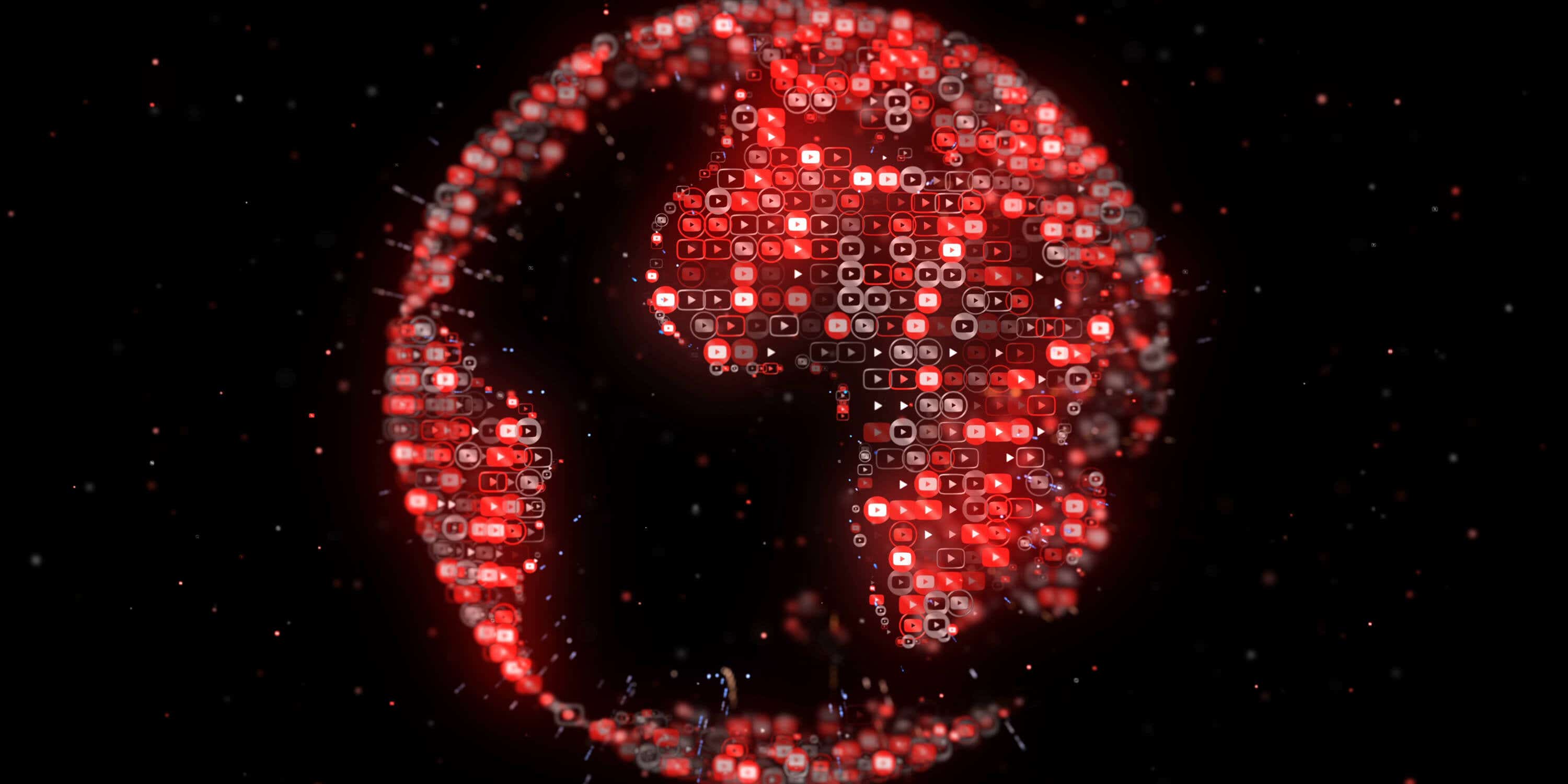
With billions of viewers worldwide Youtube is a fantastic platform for promoting your business. In this post we will teach you how to get started.
7 min read

What type of graphic design should you use for business? In this exhaustive guide we discuss every different type of design your business might need.
23 min read

Hiring freelancers for a project can save you time and money, but it's important to understand how to get the best results
4 min read

The way we work is changing. Whether you're an employer or an employee, mastering the gig economy is the key to survival
5 min read
Thanks! We’ve emailed you a link to claim your free credit.
Something went wrong while sending your email. Please try again.
Loading preview
Permission granted for Geolocation.
Your login session has expired and you have been logged out. Please log in again.




